Call manager: Manage your calls according to rules.
Find out how to manage your calls according to rules that you define based on your availability.

Customize your own rules.
- You decide who, how and when people can ring your business phone lines.
- You set priority for the most important calls and can redirect all others to your voicemail or forward them to a colleague if you are not available.
- In the office or on the go, our app lets you stay connected and manage calls however you want.
Manage your telephone availability.
Define your availability in real time: Available, on call (automatically put), unavailable.
You can also check the availability of your colleagues, this allows you to avoid transferring a client to an unavailable colleague under penalty of losing the call, which is often the case during a call transferred to "cold/online". "blind", to do this, make "conventional/hot" calls.
If you are in "on call" or "unavailable" status, you can automatically forward a call to any landline or mobile line.
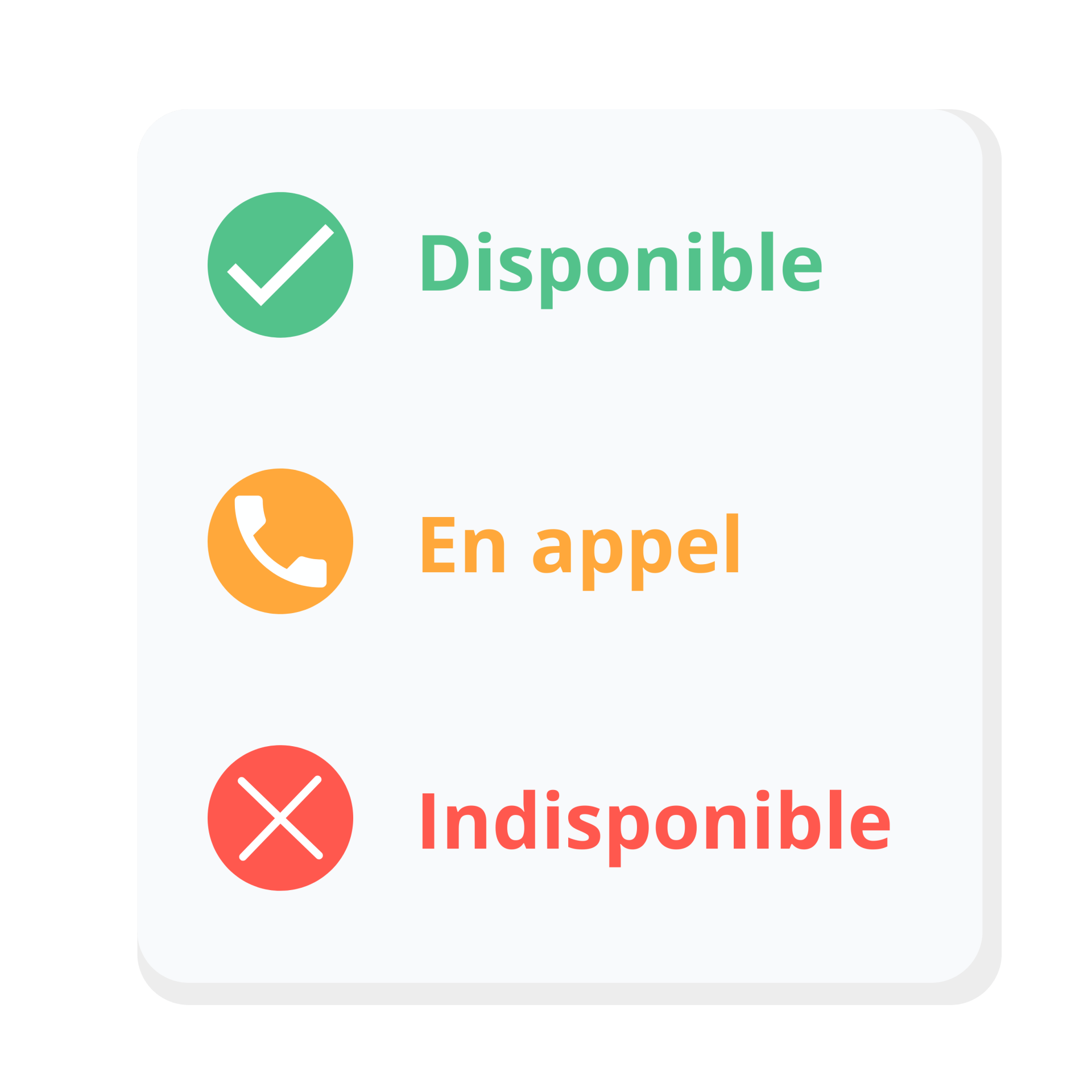
Manage your calls according to your schedule.
We provide you with a calendar so that you can apply your schedule to your different rules.
- You define your call rules in our manager.
- You apply your rules according to your schedule
Example: All calls on Monday from 1 p.m. to 2 p.m. are forwarded to voicemail.
Questions about call forwarding?
-
Do you have any requirements? A trip in sight?
With a synchronized ringtone on all your fixed and mobile devices, travel with complete peace of mind: you can answer, wherever you are.
-
Can I track my teams' performance?
Yes, our solution gives you access to a performance indicator from a dashboard. Our telephone application/software allows you to obtain real-time call tracking tools, but also to improve telephone productivity and collaboration of the solution's users. You can also listen to calls, just like call centers.
-
Can I view my call history?
Yes, we have a "call history" section in our application, there you will find all previous calls, incoming calls that were answered or not as well as outgoing calls.
-
What is the technology used behind the Flexip solution?
Flexip propose un "Softphone".
Ready to manage and centralize your company's communication?
Test our application for free for 7 days, and get the best of IP telephony on all your equipment.

Telephone line
You have a professional landline that can be used via a mobile and desktop application.
Appels Wifi HD
The application uses Wifi calls and High Definition sound technology to be as close as possible to your correspondents.
Unlimited calls in France
You benefit from unlimited calls to landlines and mobiles in France.
Voicemail to Email
The application displays the voice messages and sends them to your email box.






